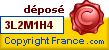You have many books at home in several bookcases and you stopped trying to sort them?
This App will help you find them!
Once and for all take photos of your books by bundles and keyword them (titles, authors) using:
- highly efficient character recognition,
- Siri dictation,
- or simply the device's keyboard.
You will then be able to search this database and finally locate your books with ease!
By the way, this also works with comics, CDs or DVDs...
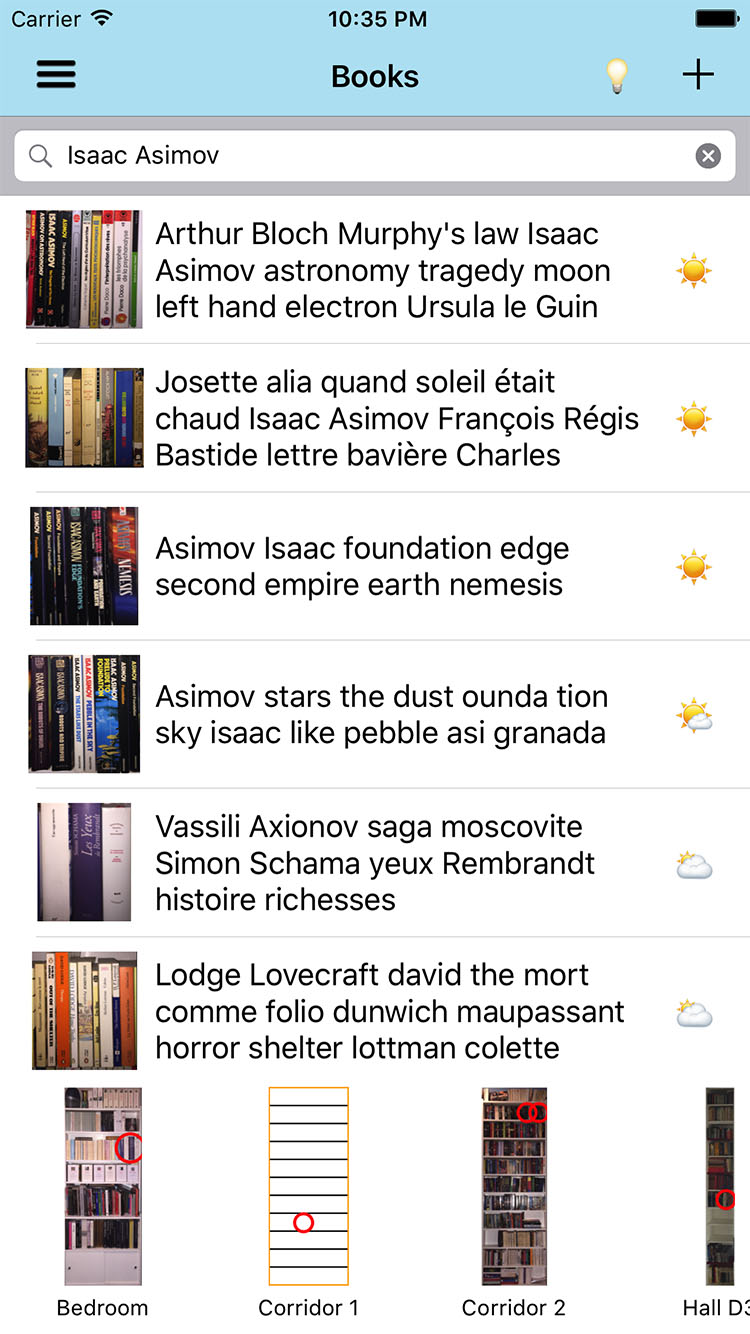
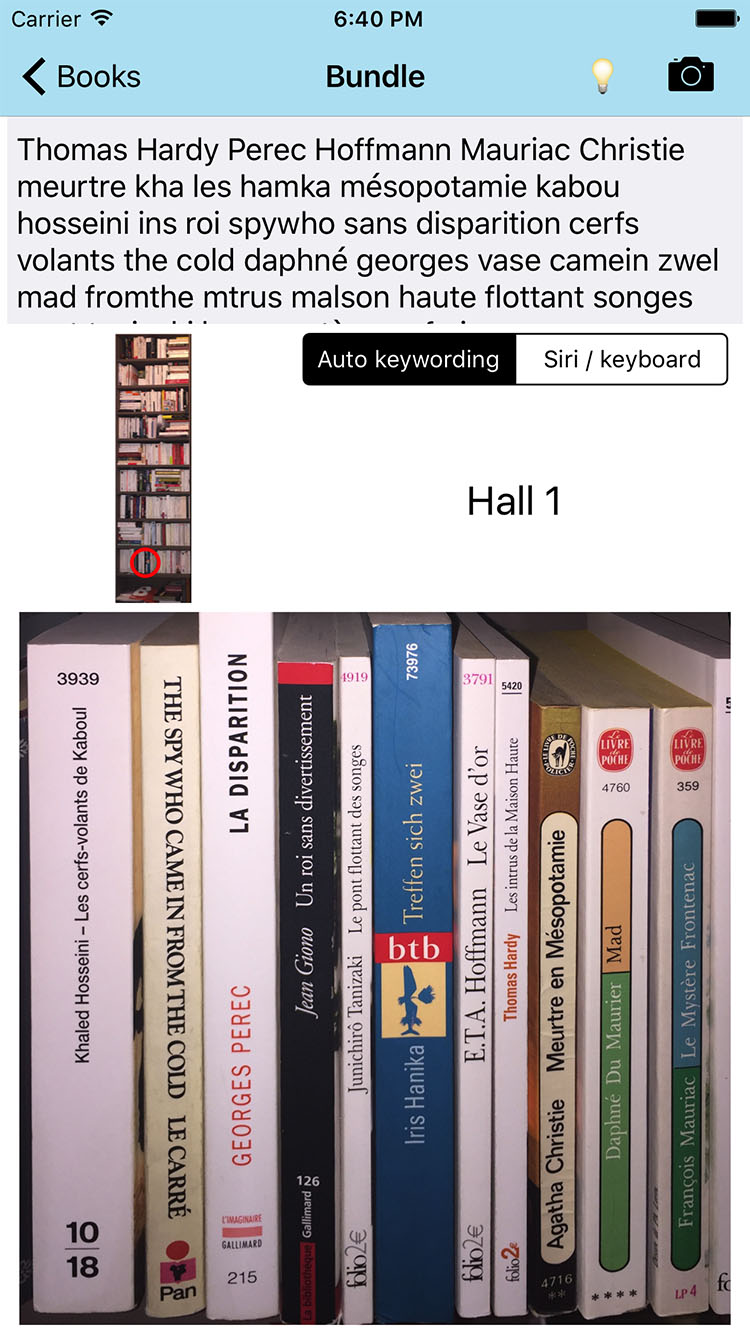
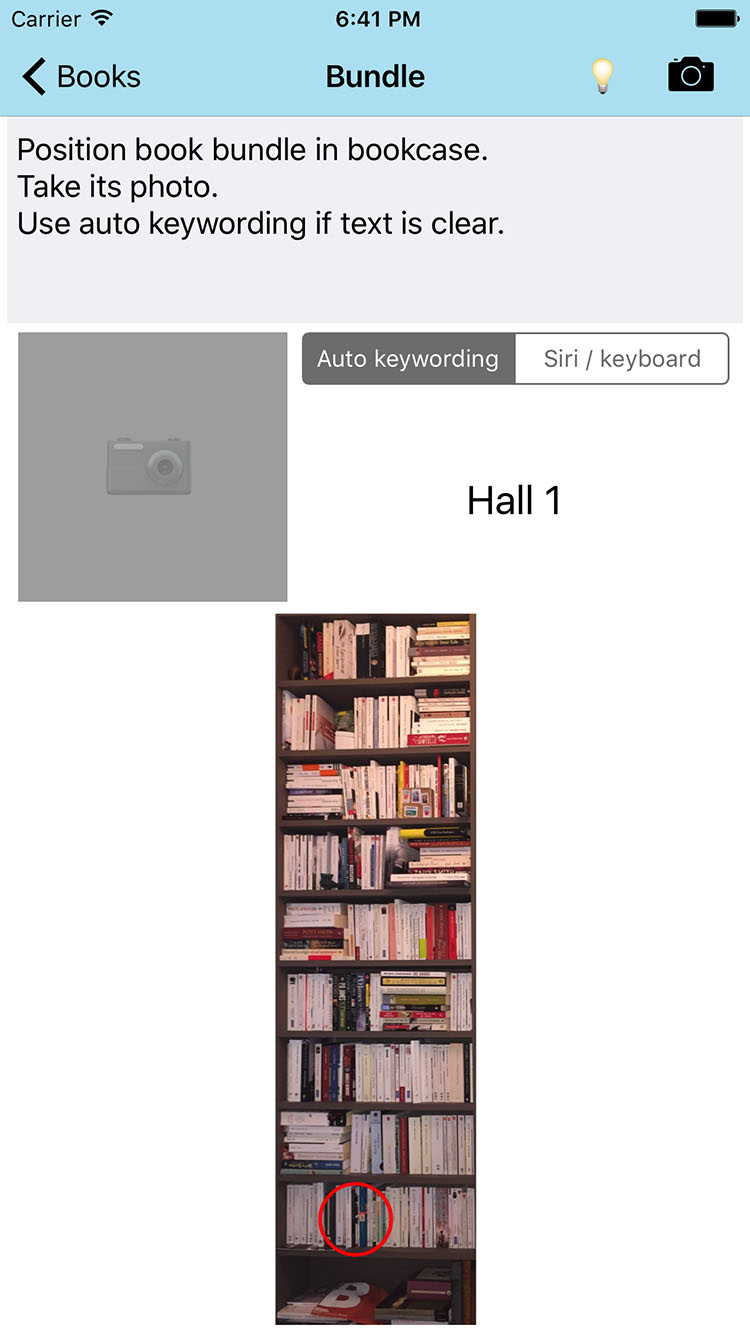

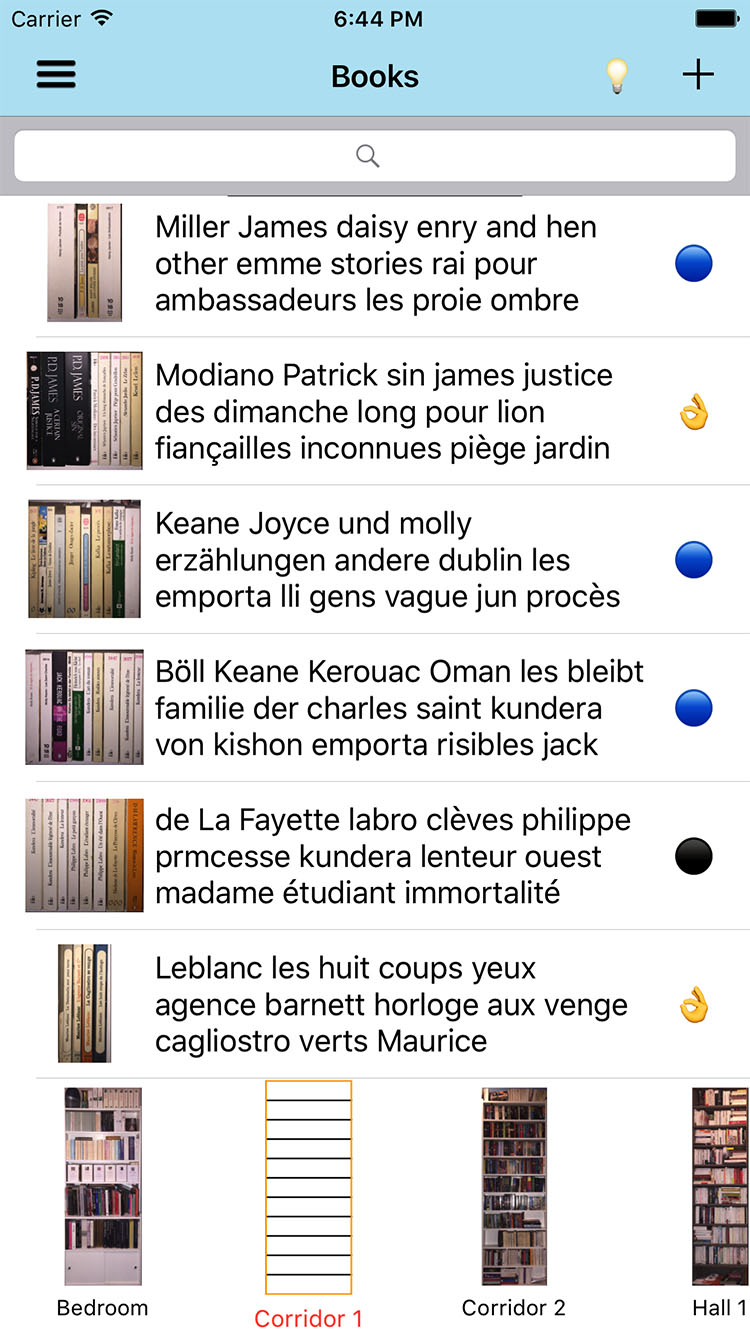
Straightening Book Bundles

Your book bundle photos need to be straightened to optimize character recognition. This needs to be done in several steps, preferably in that order:
1- With the upper arrows, straighten vertically the book which is in the middle.
2- With the vertical arrows, straighten vertically the leftmost and rightmost books.
3- With the horizontal arrows, straighten horizontally if necessary.
4- Finally with the handles, restrict the image to relevant text.
Roll your mouse or tap the image to straighten it.
Multiple languages for Siri

To use Siri dictation (microphone icon) in a specific language, you must choose the keyboard corresponding to that language (world icon).
Beforehand you must add these keyboards through Settings > General > Keyboard > Keyboards > Add New Keyboard...
Also ensure that you didn't disable dictation in Settings > General > Keyboard > Enable Dictation
Roll your mouse or tap the image to change the language.
Sorting by confidence

By default, book bundles are sorted according to their position in bookshelves.
If you want to improve search results by manually adjusting auto-keywording, it is useful to sort them according to increasing recognition confidence: this will display badly recognized book bundles first. This setting is in the Preferences menu item.
Roll your mouse or tap the image to sort by confidence.
This App is worldwide copyrighted and was filed at copyrightfrance.com on April 17th, 2017.